Elevate Your Analysis with Scouting Mode
The Scouting Mode from Handball.ai is revolutionizing the way you analyze games and player performance. Dive deeper into the insights of individual players and team dynamics with this powerful tool. Here’s a step-by-step guide on how to make the most out of Scouting Mode.
View Individual Player Videos
With Scouting Mode, you can easily access curated video clips for any player. This feature allows you to analyze key moments and share them with your team for a deeper understanding of performance.
What You Can Do:
Navigate to specific player videos with ease.
Analyze critical moments to improve strategies.
Save and share clips to enhance collaboration.
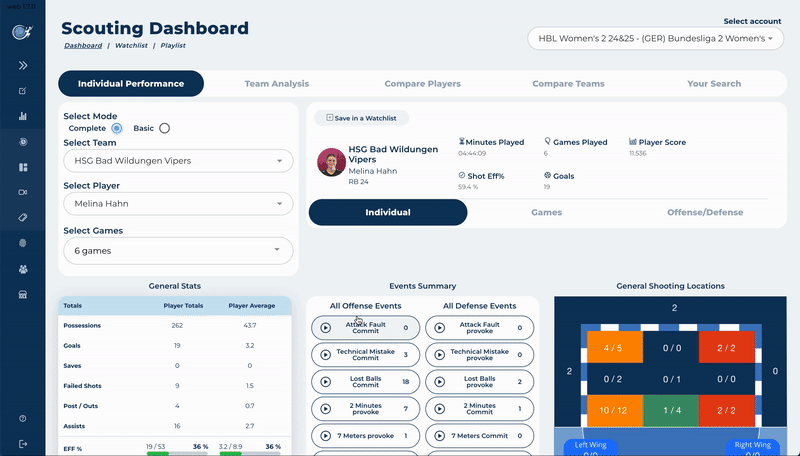
Filter Videos in Your Search
Scouting Mode lets you streamline your video analysis with advanced filtering capabilities. Whether it’s narrowing down plays or finding specific scenarios, filtering makes the process effortless.
Discover How To:
Use advanced filters to focus on specific plays, events, or scenarios.
Sort videos by event type, time, or player.
Save your filtered searches for future reference and easy access.
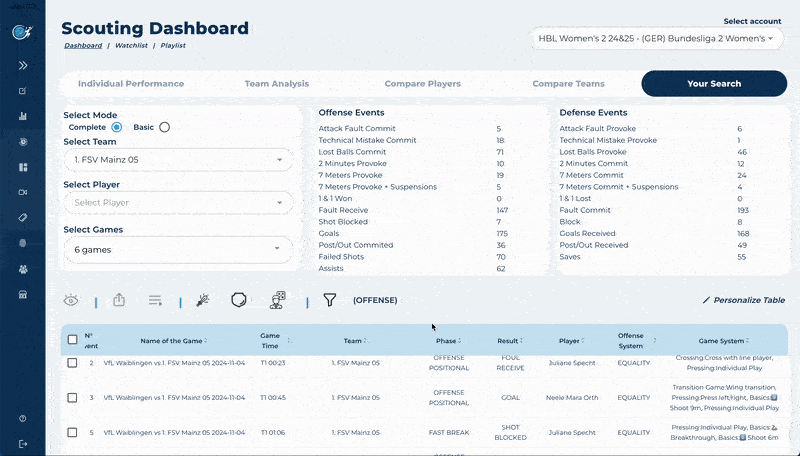
Configure Your Table for Insights
Customization is key with Scouting Mode’s data table configuration. This feature helps you arrange and visualize data according to your unique requirements.
How to Configure Your Table:
Add and remove columns to tailor your data view.
Arrange data for optimal readability and analysis.
Save table configurations for quick access in future analyses.
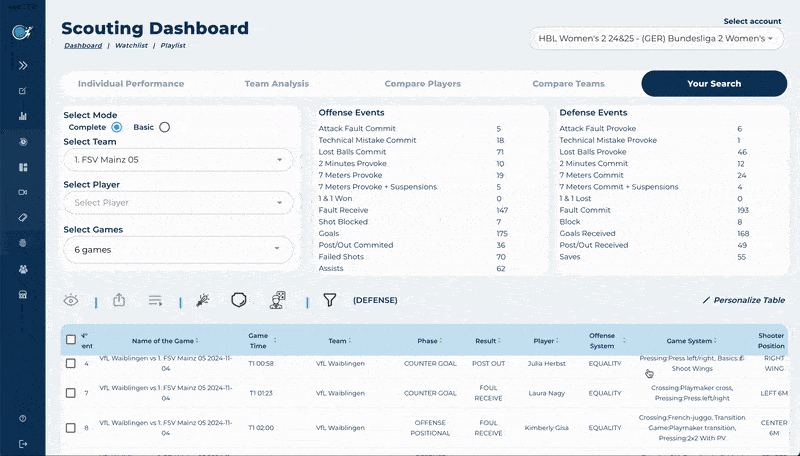
Why Choose Scouting Mode?
Scouting Mode empowers coaches and players by offering clear, actionable insights derived from advanced video analysis. Whether you’re focusing on individual performance or team strategy, this tool helps you stay ahead of the competition.
Handball.ai working with handball coaches to develop the software to analyze, study and share to your players your next games.
For more information: team@handball.ai
